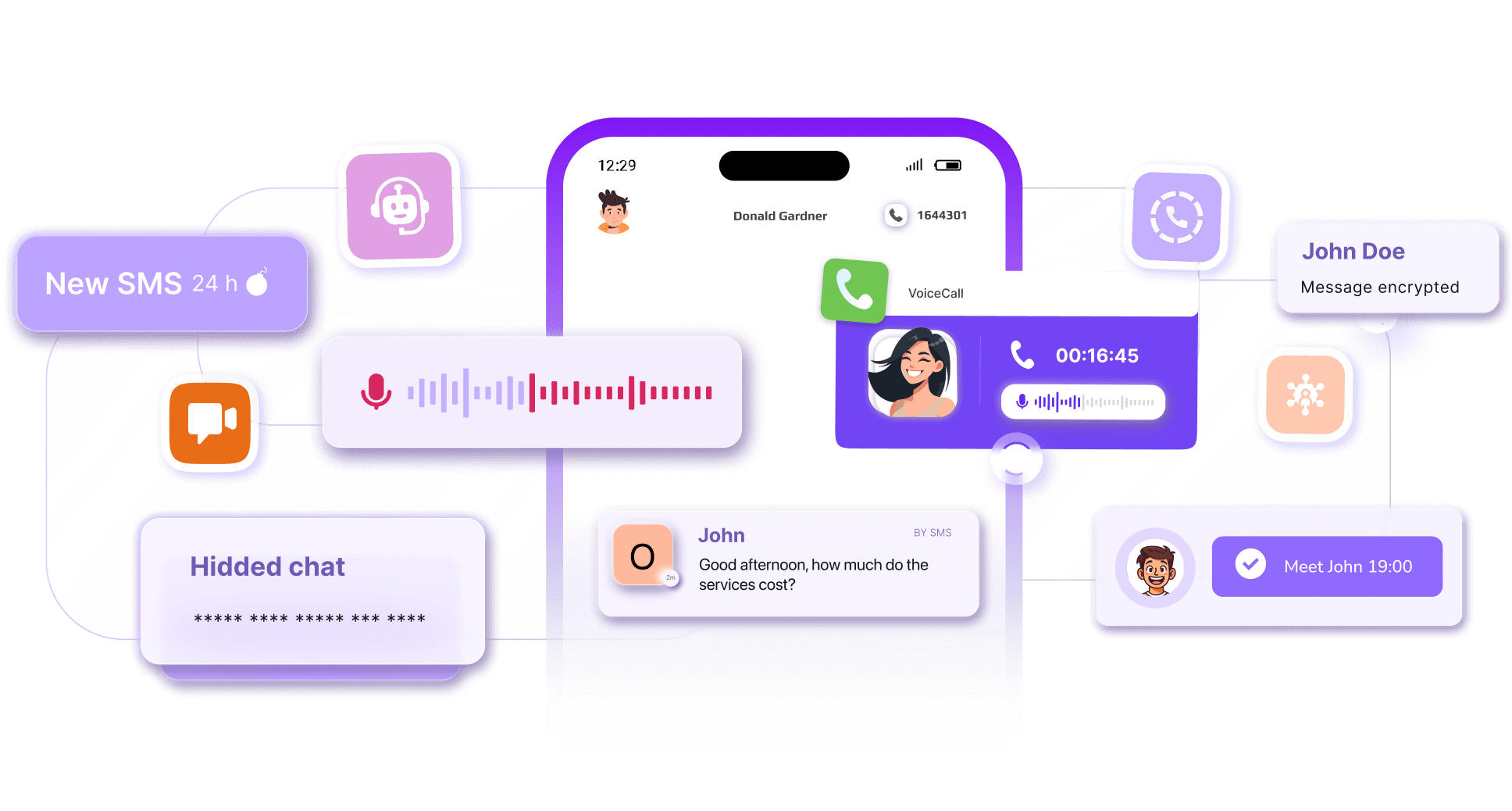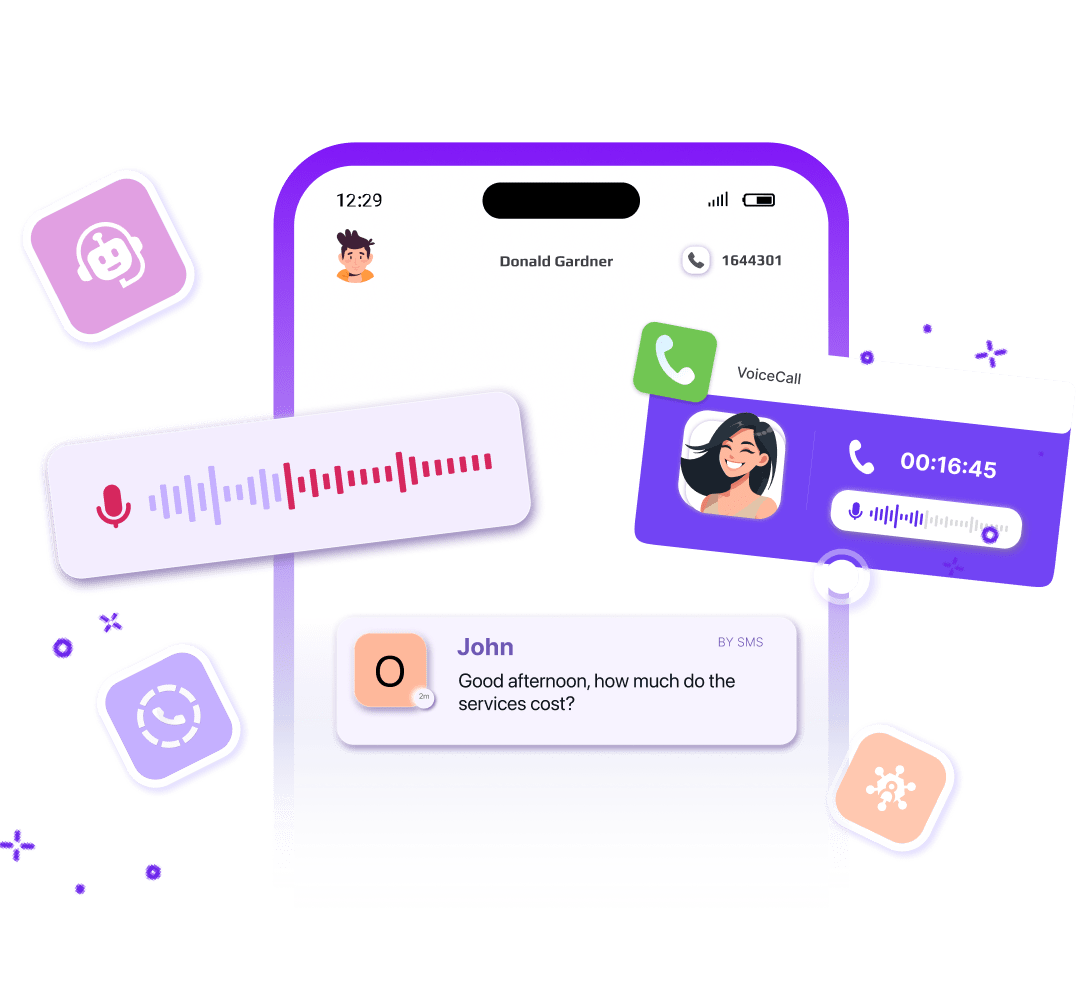Calls, Messaging, Task Management, Advanced Chats
Seamless Connection Everywhere
Key Communication Tools.
Voice Calls
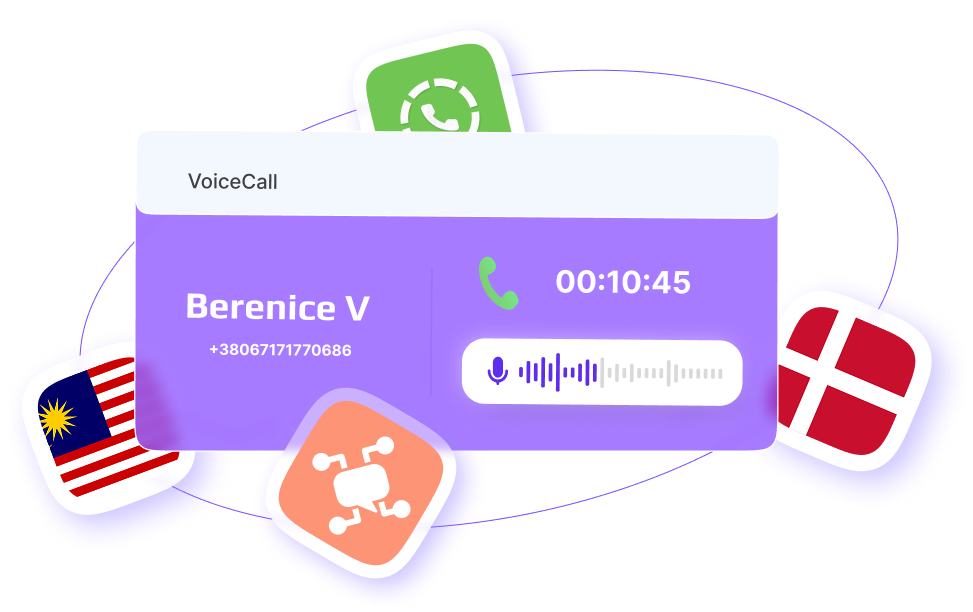
Video Calls

Text Messages | SMS
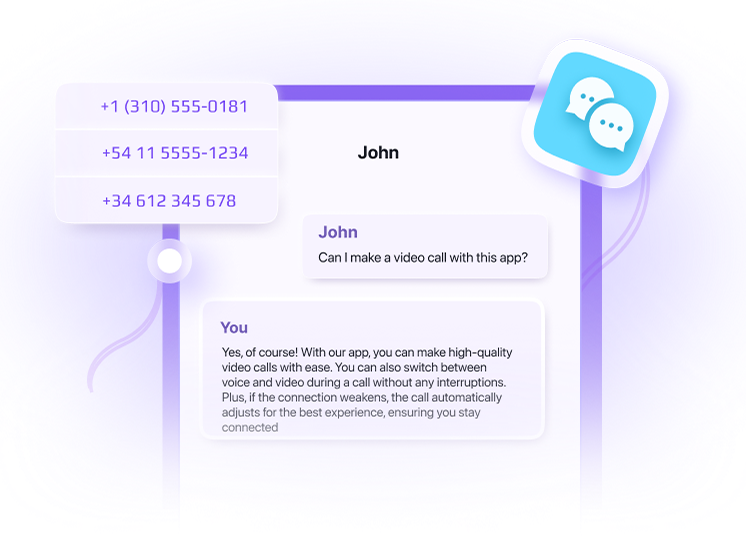
Real-Time Location Tracking
Control Every Call
Pause a call while keeping the line active with background music.
Add up to five participants for a conference-like experience.
Redirect calls to other contacts seamlessly.

Advanced Chat Features
Hidden Chats
Keep hidden chats separate from the main list, accessible exclusively through a PIN-protected menu.
For enhanced privacy, multiple incorrect PIN attempts trigger a temporary lock on the hidden chats.
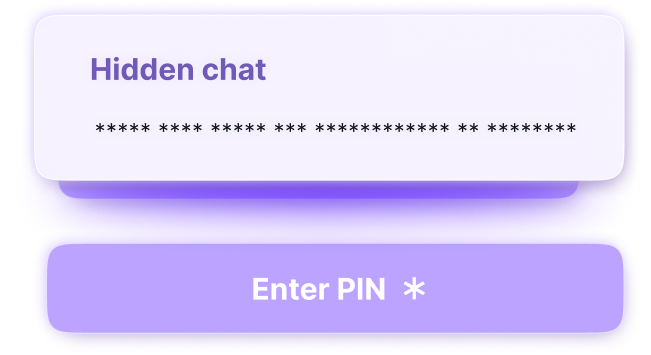
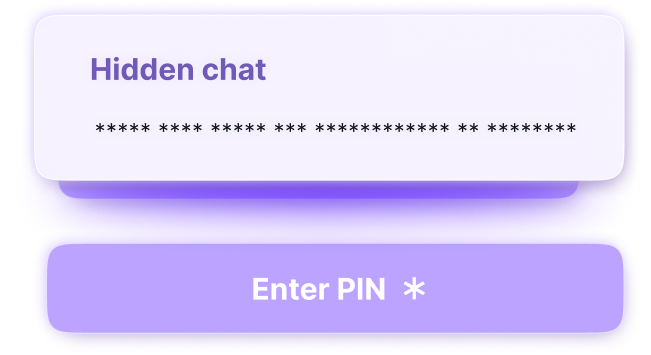
Broadcast Channels
Multi-language channels for broadcasting essential information, with subscription options and admin privileges.
AI-powered translation adapts content to the reader’s preferred language, maintaining meaning and context.
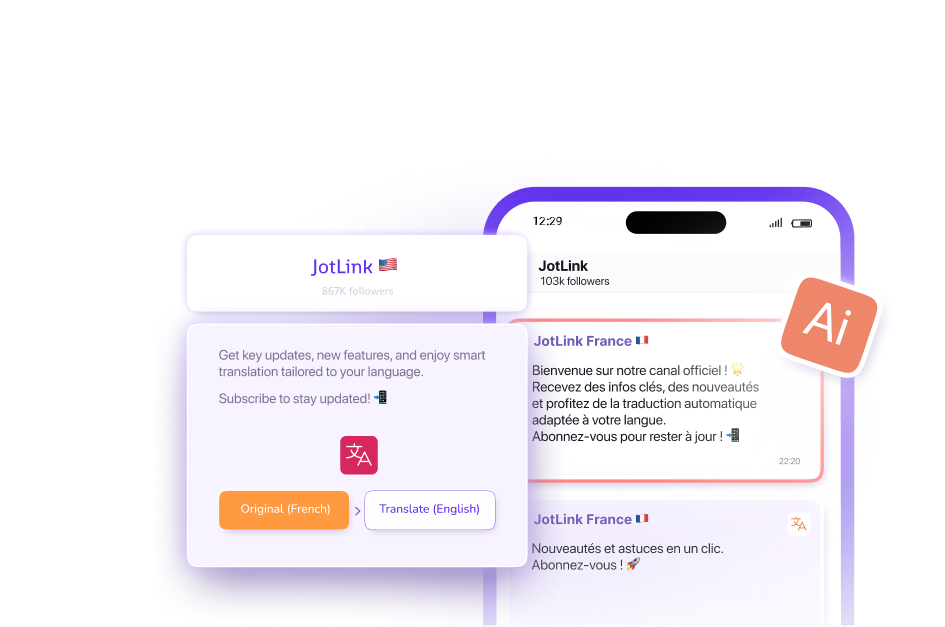
Anonymous Groups
Task Manager
Manage Tasks Efficiently


Self-Destructing Chats
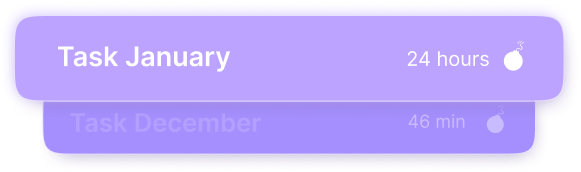
Speak Any Language
AI Chat
Smart Assistance Anytime
Choose the Messenger That Fits Your Life

Video Messaging

Voice Messaging

Text Messaging

External SMS
Switch between up to three profiles with ease.
Update your avatar, name, and contact information.
Monitor your balance, minutes, SMS, data usage.
Stay organized in one place. Save in a private chat.

Stay Connected on Your Terms
with JotLink’s Smart Call System





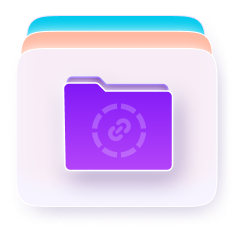
Upgrade Your Communication with JotLink
and Share the Experience
Multilingual broadcast channels with subscription options and admin privileges. AI translates content while preserving meaning.
Anonymous group chats: only the organizer sees participant profiles and can start private conversations.
AI-powered chat for quick answers and task solutions.
Edit mode lets you delete all chats or select specific ones for removal.
Manage chats: pin, hide, mute, or delete by swiping right.
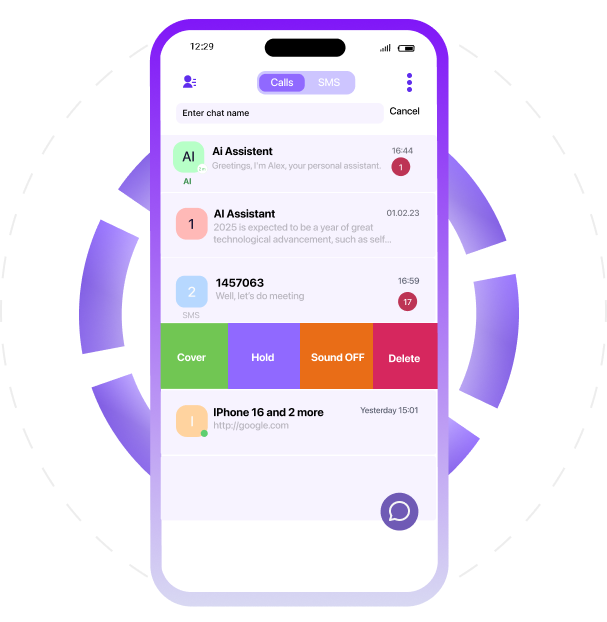
Personalize chats by changing avatars and names.
Quick answers and data analysis through AI for daily tasks.
Task manager: create tasks, set deadlines, and track progress with reminders.
Hidden chats are accessible only via a PIN; temporary lock after failed attempts.
Search chats easily by entering the chat or contact name.
Automatic contact synchronization with device tabs: all synced contacts and CallsApp users.
Call cost display for international numbers when entered, helping estimate expenses.
Quick contact addition directly to your phonebook.
High-quality voice calls with free internal and external calls worldwide.
Send and receive SMS to mobile numbers, even if they don’t use CallsAp.
Video calls with real-time switching to audio mode.
Voice calls for internal and external communication.
Use Chat to start conversations in the app.
Open "SMS" to send messages instantly.
Call summary with cost displayed after the call ends.
Use mobile data packages for internet access in different regions or countries.
Use SMS to benefit from lower text message rates.
Easily top up your account via the app when needed to ensure uninterrupted service.
Add and manage call packages that offer reduced rates for voice calls.
The profile edit button allows you to change your account's basic information, log out, or delete the account.
Listen to voice messages and configure voicemail settings in your account.
This section includes detailed information about the app's functionality. Get helpful tips and recommendations for using CallsApp.
Get assistance with any questions in the "Support" section. This section provides access to support resources available through CallsApp.
Familiarize yourself with CallsApp's privacy policy to learn how your data is protected.
Share the CallsApp app with colleagues and partners via social media, messages, or other convenient platforms.